Scroll down an inch or two to get to the meat and potatoes of the articles.
Vegetarians can scroll down an inch or two to get to the tofu and brown rice.
Just for fun: watch the 2 lines of header above and press your F5 key
Friday, October 23, 2009
Cur$%^& At The Cursor
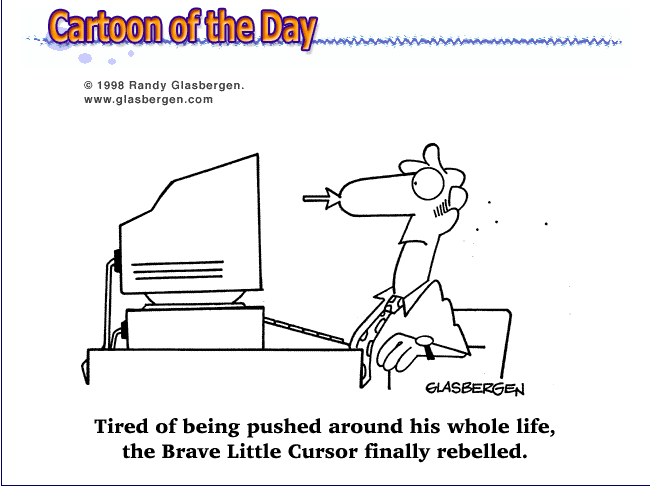 One of those things is "losing" your computer mouse's cursor.
One of those things is "losing" your computer mouse's cursor.
You can't figure out where it is. You swirl the mouse around on the mouse pad, hoping to find the cursor. You curse.
Some people reboot the computer, knowing that the cursor would come back after a reboot.
Relax. It's easy to fix that. Today's tip will give you a way to find out where the cursor is hiding. This works in all versions of Windows - although I haven't tried it with Windows 7
- Assuming that you can find the mouse's cursor, left-click on the Button
- On the Start Menu that appears, Left-click on "Mouse"
- In the box that appears (see below),
- in the row of tabs at the top, Left-click on "Pointer Options"
- Where the screen says "Show location of pointer when I press the CTRL key," left-click once in the checkbox. A check mark should appear in the ox; if the check mark doesn't appear, click again.
- Left-click
Don't forget to visit BlackBox, the best of tech talk (in plain English), and please read/honor the legal stuff in the left-hand pane of this page
Archives
December 2007 January 2008 April 2008 May 2008 June 2008 July 2008 August 2008 September 2008 October 2008 November 2008 December 2008 January 2009 February 2009 March 2009 April 2009 September 2009 October 2009 November 2009
Subscribe to Posts [Atom]